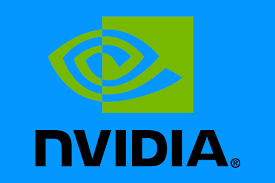Are you looking to improve your computer’s performance? If so, overclocking your RAM might be the solution you’re seeking.
In this article, we’ll guide you through the process of overclocking your RAM, step by step. You’ll learn how to:
- Understand RAM overclocking
- Prepare your system
- Adjust voltage and timing settings
- Stress test and monitor your RAM overclock
- Troubleshoot common issues
Get ready to take your computer’s speed to the next level!
Understanding RAM Overclocking
Understanding RAM overclocking can significantly improve your computer’s performance. When you overclock your RAM, you are essentially increasing its speed beyond the manufacturer’s specifications. This allows your computer to process information at a faster rate, resulting in smoother performance and quicker load times for applications and games.
Overclocking RAM can also improve multitasking capabilities, as it enables your computer to handle multiple tasks simultaneously without slowing down. However, it is important to note that overclocking RAM requires careful consideration and knowledge of your computer’s capabilities. You need to ensure that your system can handle the increased speed and that you have adequate cooling to prevent overheating.
Additionally, it is essential to test stability and performance after overclocking to avoid any potential issues.
Preparing Your System for RAM Overclocking
Before starting, make sure your system is ready for RAM overclocking. Overclocking your RAM can boost your computer’s performance, but it is crucial to ensure that your system can handle the increased speeds.
First, check if your motherboard supports RAM overclocking. Look for the maximum supported frequency and voltage in the motherboard’s manual or specifications.
Next, make sure you have adequate cooling for your system. Overclocking can generate more heat, so ensure that your CPU cooler and case fans are sufficient.
Additionally, ensure that you have a stable power supply that can handle the increased power demands.
Finally, update your BIOS to the latest version to ensure compatibility and stability.
Adjusting RAM Voltage and Timing Settings
To optimize your system’s performance, you’ll need to adjust the voltage and timing settings of your RAM.
Overclocking RAM can provide a significant boost in speed and overall system performance.
Start by accessing your system’s BIOS settings by pressing the designated key during startup.
Once in the BIOS, navigate to the RAM settings section.
Here, you’ll be able to adjust the voltage and timing settings.
Increasing the voltage can help stabilize the overclocked RAM, but be cautious not to go too high as it can damage your system.
Next, adjust the timing settings to achieve a balance between speed and stability.
Experiment with different settings and run stress tests to ensure stability.
Remember to save your changes before exiting the BIOS.
With the right adjustments, your RAM will be optimized for peak performance.
Stress Testing and Monitoring RAM Overclock
When stress testing and monitoring your overclocked RAM, you’ll want to keep an eye on temperature levels to ensure optimal performance. High temperatures can lead to instability and even damage to your RAM modules.
To monitor the temperature, you can use various software tools that provide real-time readings. Make sure to check the temperature during the stress testing phase, as this is when the RAM is pushed to its limits.
If you notice that the temperature is exceeding safe levels, you may need to adjust your cooling solution or lower your overclock settings. It’s important to strike a balance between performance and temperature to maintain the stability and longevity of your overclocked RAM.
Troubleshooting Common Issues in RAM Overclocking
If you’re experiencing stability issues while pushing your RAM to its limits, one common troubleshooting step is to check for any loose connections.
Sometimes, when you’re overclocking your RAM, the extra strain can cause the RAM modules to become slightly loose in their slots. This can result in intermittent connection issues, leading to stability problems.
To fix this, you should turn off your computer and unplug it from the power source. Then, open up your computer case and carefully remove and reseat each RAM module. Make sure they are firmly locked into their slots.
Once you’ve done this, close the case, plug in your computer, and power it on. Hopefully, this simple step will resolve any stability issues you were experiencing and allow you to continue pushing your RAM to its full potential.
Conclusion
In conclusion, you’ve learned how to effectively overclock your RAM. By understanding the process and preparing your system, you can adjust the voltage and timing settings to optimize your RAM’s performance.
Stress testing and monitoring are crucial to ensure stability. It’s important to make sure that your system can handle the increased speeds without crashing or causing other issues.
Troubleshooting common issues is also important. Overclocking can sometimes lead to problems like system instability or crashes. By knowing how to identify and fix these issues, you can overcome any hurdles you may encounter.
With these steps, you can unlock the full potential of your RAM and enhance your overall system performance. So go ahead and give it a try! Happy overclocking!